Interfacing and Resolving Issues with SIM800L GSM Module on Arduino Uno
If you’ve ever utilized the SIM800L module, you’re likely aware of its versatility for a variety of projects, such as initiating calls, sending SMS, and even accessing the internet via GPRS. Nonetheless, like any technological device, it’s susceptible to encountering issues. In this article, we’ll guide you through the process of interfacing the SIM800L with an Arduino Uno and offer troubleshooting advice to ensure smooth operation. We’ve also previously interfaced the SIM800L with ESP32, which you can explore if you’re interested.
Before delving into troubleshooting, let’s review some fundamental aspects of the SIM800L module.
SIM800L Module Pinout:
The SIM800L module, a GSM/GPRS module with a broad range of functionalities, resembles a compact chip with an antenna connector and assorted pins. The following image illustrates the SIM800L pinout, which will be helpful when connecting the SIM800L GSM module to an Arduino.

How to Power the SIM800L GSM Module:
Providing a stable power supply is crucial. The SIM800L module requires an input voltage ranging from 3.7V to 4.2V, which may differ from typical electronic devices. You can achieve this by using either a buck converter with a current capacity of 2A or more, set at 4V, or a 3.7V li-ion battery. It’s noteworthy that the GSM module consumes considerable power, especially during message or call transmission. Adding a capacitor between VCC and GND can further stabilize the power supply, although the module can function without it.
Connecting SIM800L with Arduino UNO:
The complete circuit diagram for interfacing SIM800L with Arduino Uno is provided below. When using the SIM800L with a microcontroller like Arduino, it’s essential to consider voltage compatibility. While the module operates at 3.3V, many microcontrollers, including Arduino, operate internally at 5V. To prevent damage to the module, proper level-shifting is necessary when transmitting data from the microcontroller to the module. This often requires a voltage divider.
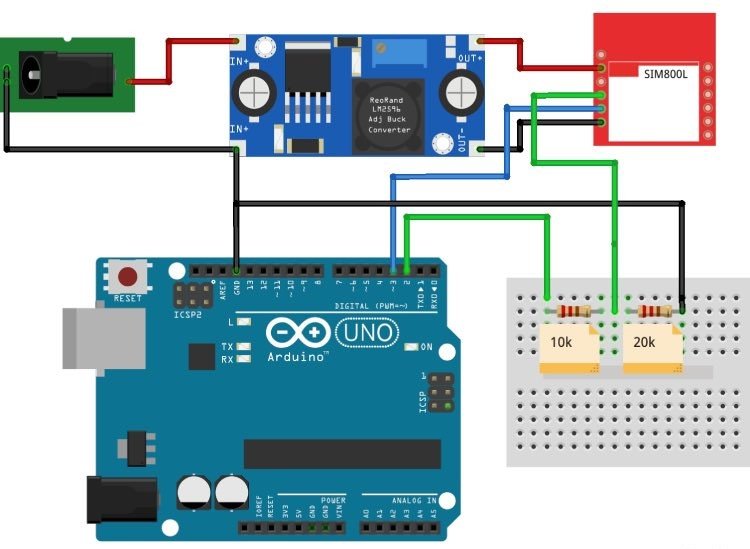
SIM800L Not Working?:
Assuming that you’ve correctly made all the connections and powered the SIM800L GSM module, but it’s still not functioning, let’s address common issues you might encounter.
- Network Status LED Blinking: The SIM800L module features a network status indicator LED, which blinks at different rates to indicate the network state. A fast blink suggests that the module is running but hasn’t connected to the cellular network, while a slower blink indicates an active GPRS data connection. The desired state is one blink every three seconds, indicating that the module can send and receive voice and SMS.
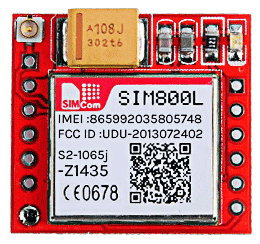
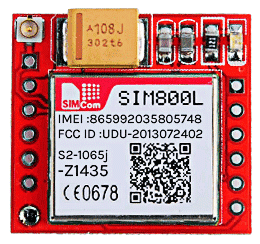
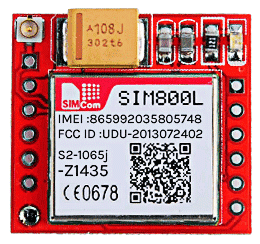
- SIM Card Insertion: Ensure that you’re using a 2G-compatible SIM card, properly inserted into the SIM800L module. If the SIM card isn’t detected even after correct insertion, verify the power supply or circuit connections.
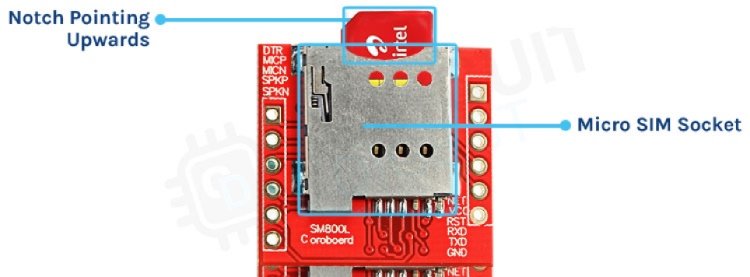
- SIM800L not connecting to Network: If the network status LED isn’t blinking as expected, it indicates that the SIM800L module isn’t connecting to the network. In this case, check the SIM card compatibility, increase the voltage supplied by the buck converter within the module’s specified range, and ensure proper network coverage. If the issue persists, the SIM800L module might be faulty and requires replacement.
Lastly, it’s important to note that the SIM800L module only supports 2G and doesn’t provide support for 3G and 4G networks. Therefore, if you’re in India, your options are limited to Airtel and Vodafone for 2G connectivity.
It’s advisable not to proceed beyond this point if you’re not getting a blink every three seconds, as persistent issues may indicate a faulty SIM800L module that requires replacement.
