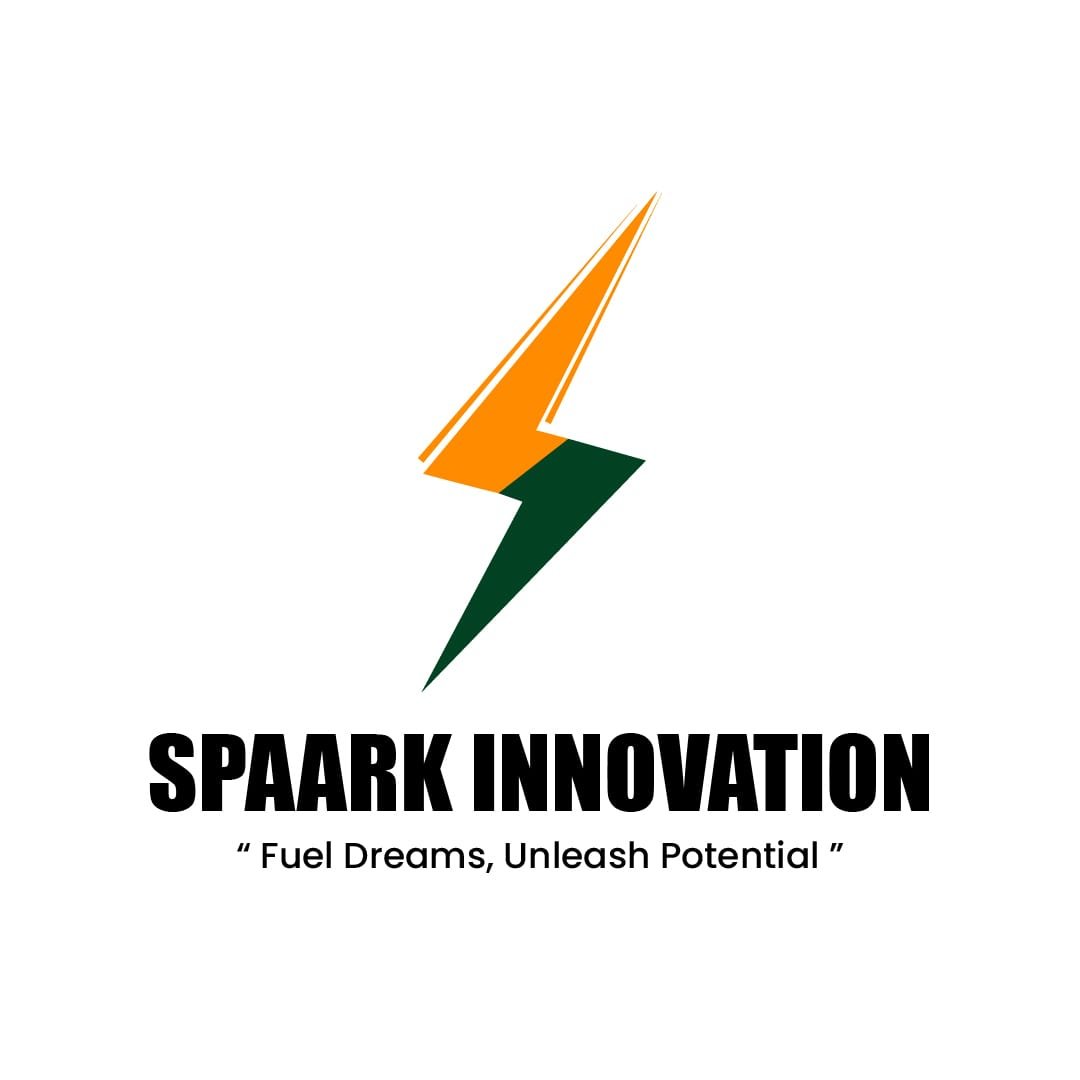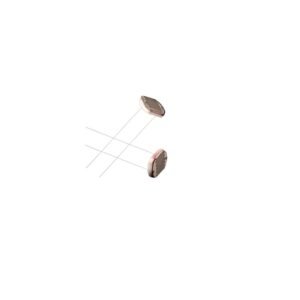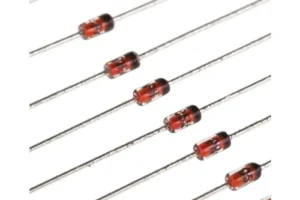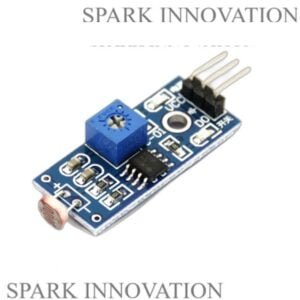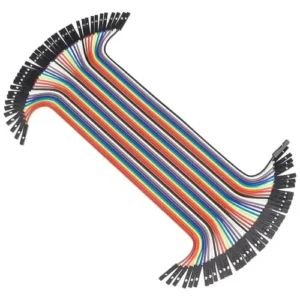- Login or Register your Account.
- Add Products in your Cart.
- After adding the products, hover on the Cart option next to search bar where product count is mentioned.

- Then click on View Cart option.
- On on View Cart Page, You will see the Apply Coupon button at the end of list of products you added. Add your coupon code and click on on Apply Coupon. Your coupon will be applied.
- After Applying coupon, please proceed for checkout on clicking “Proceed to Checkout” button.
0
Total
₹0.00
0 items